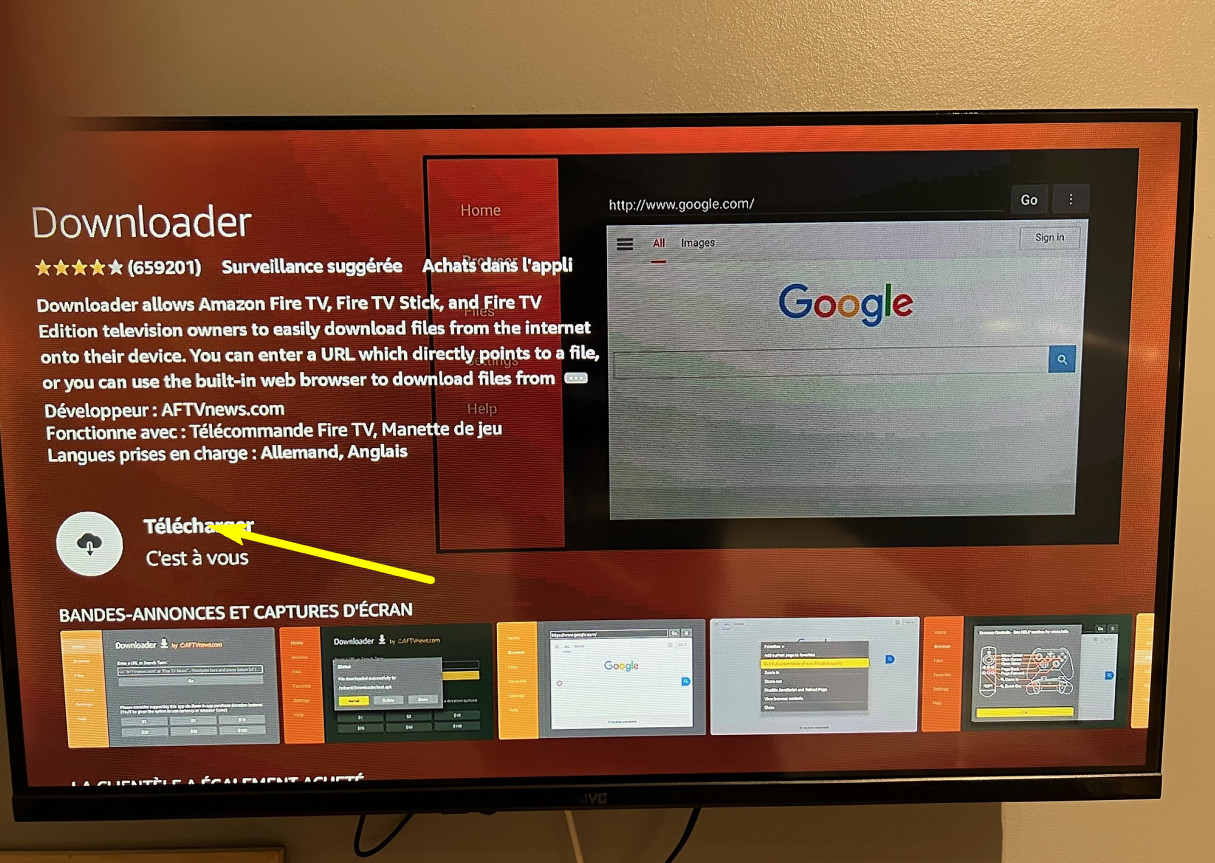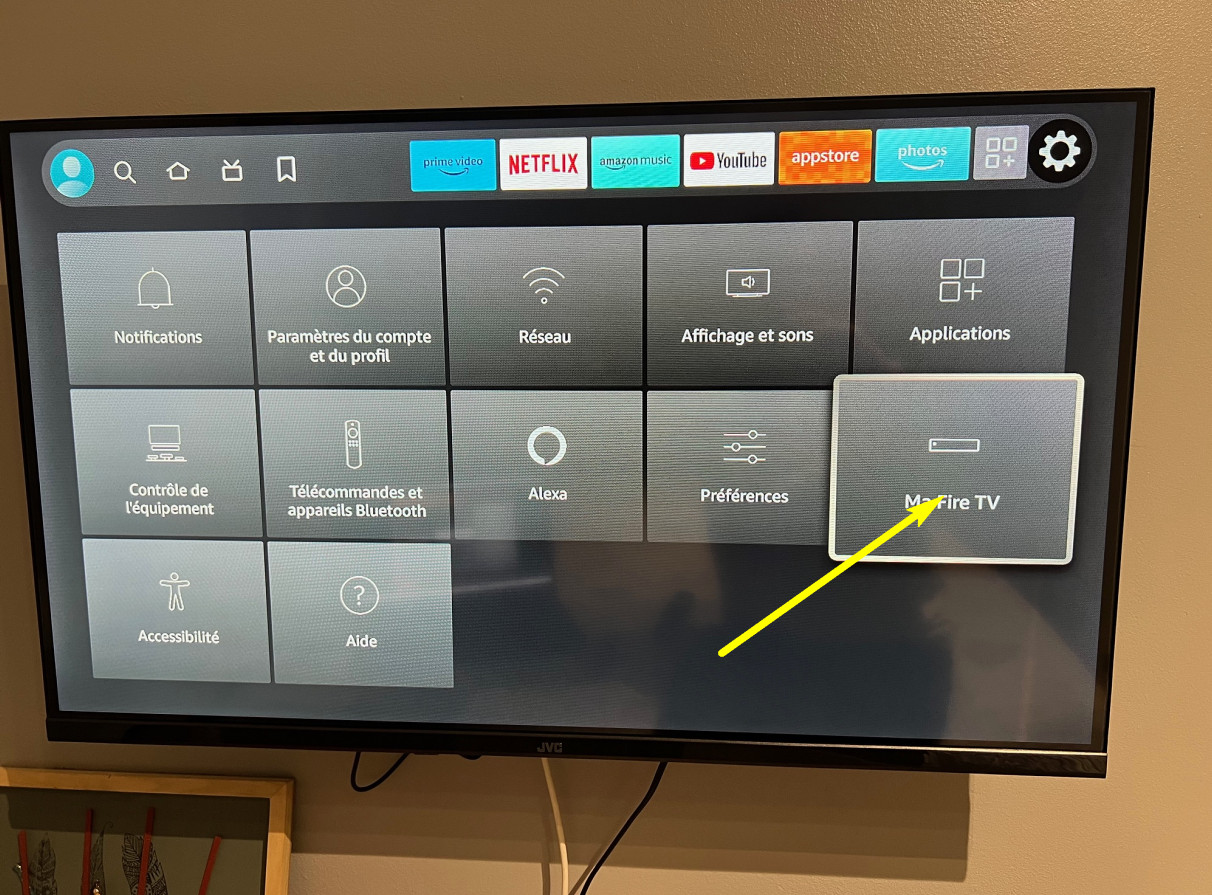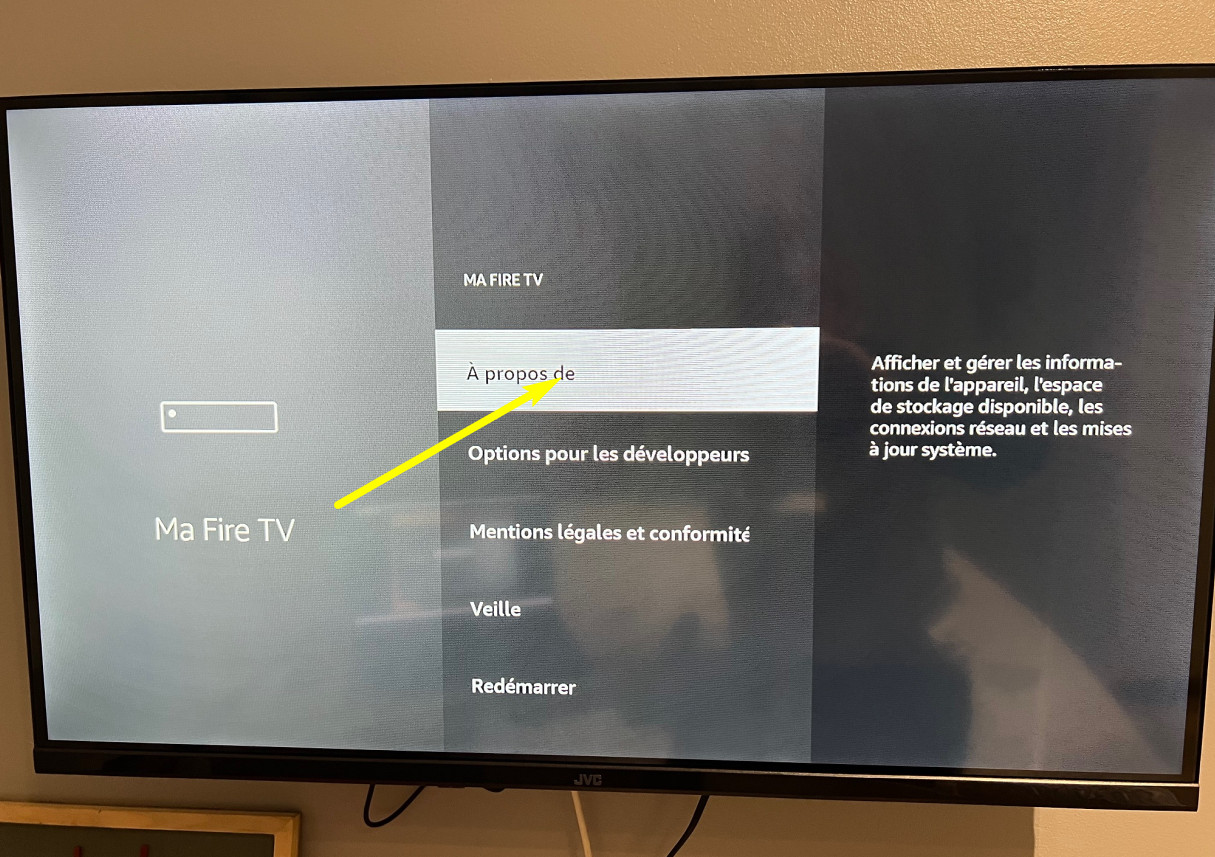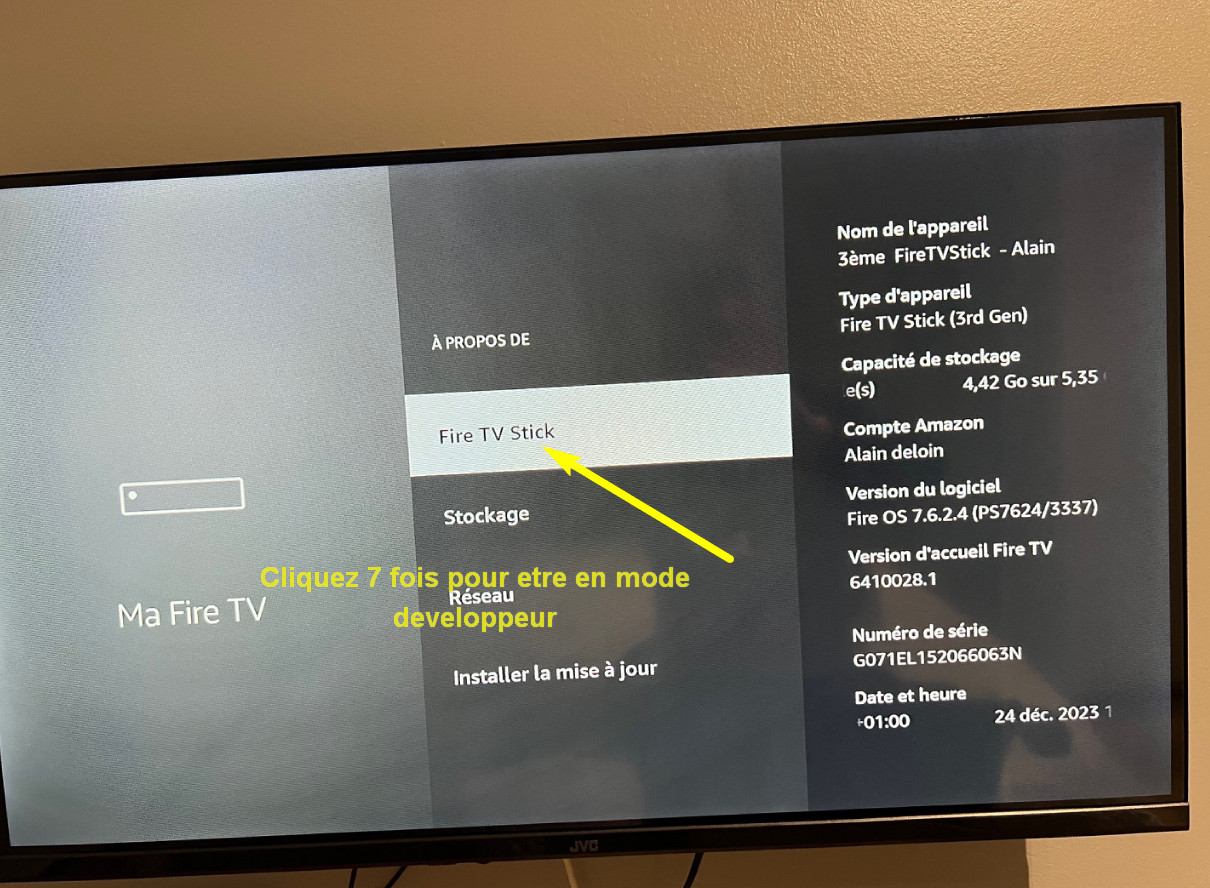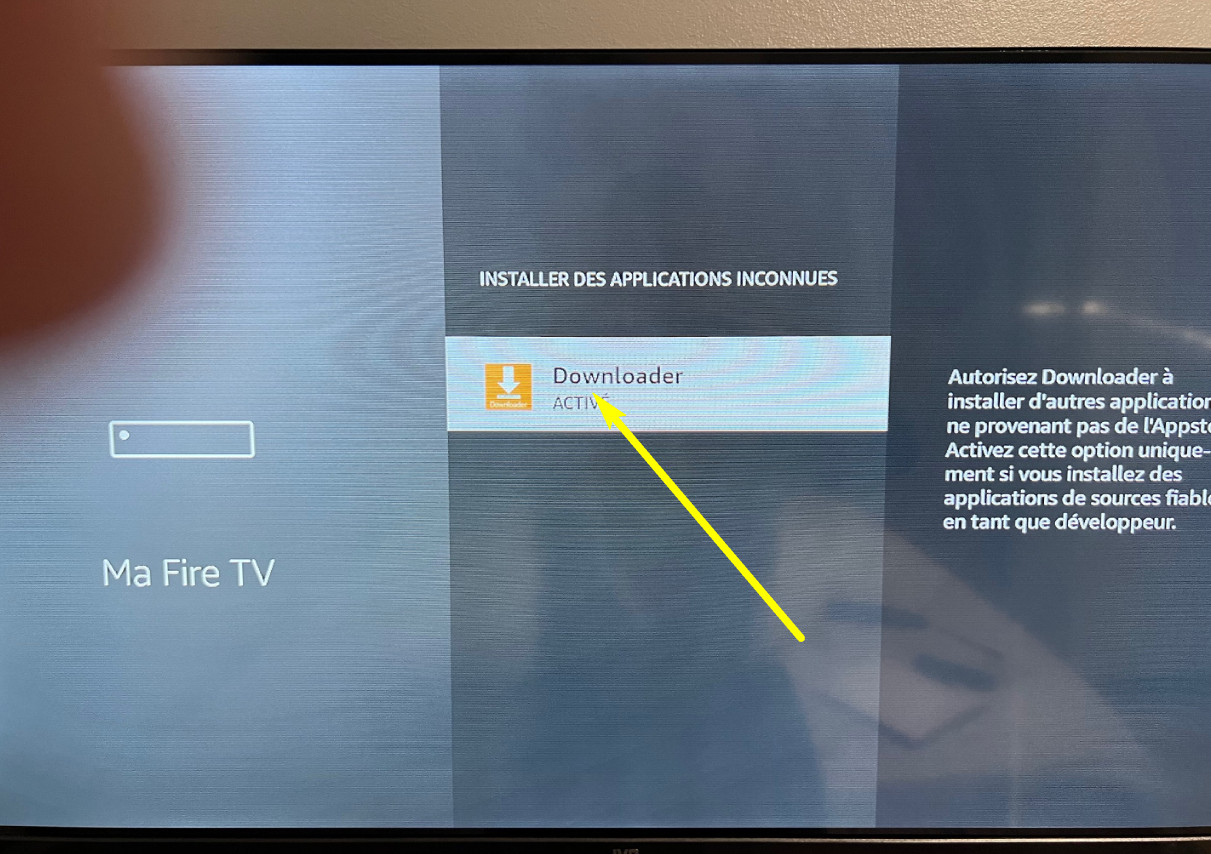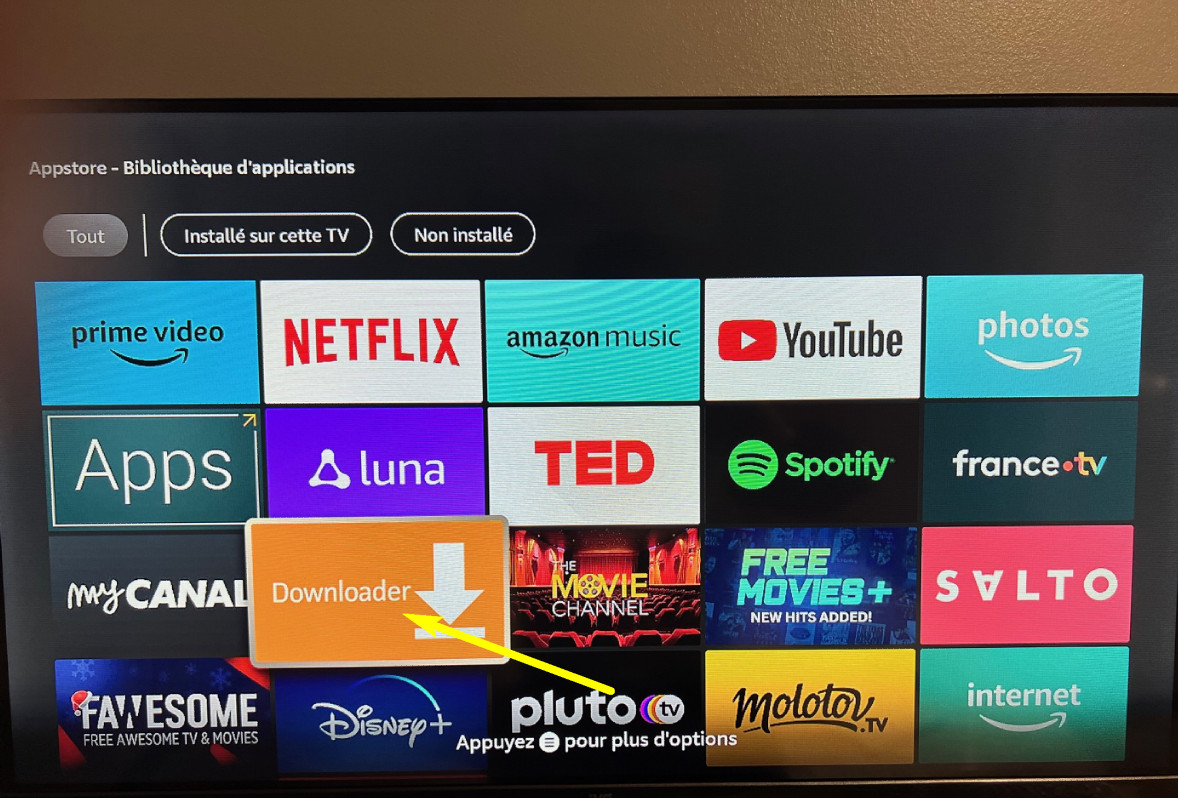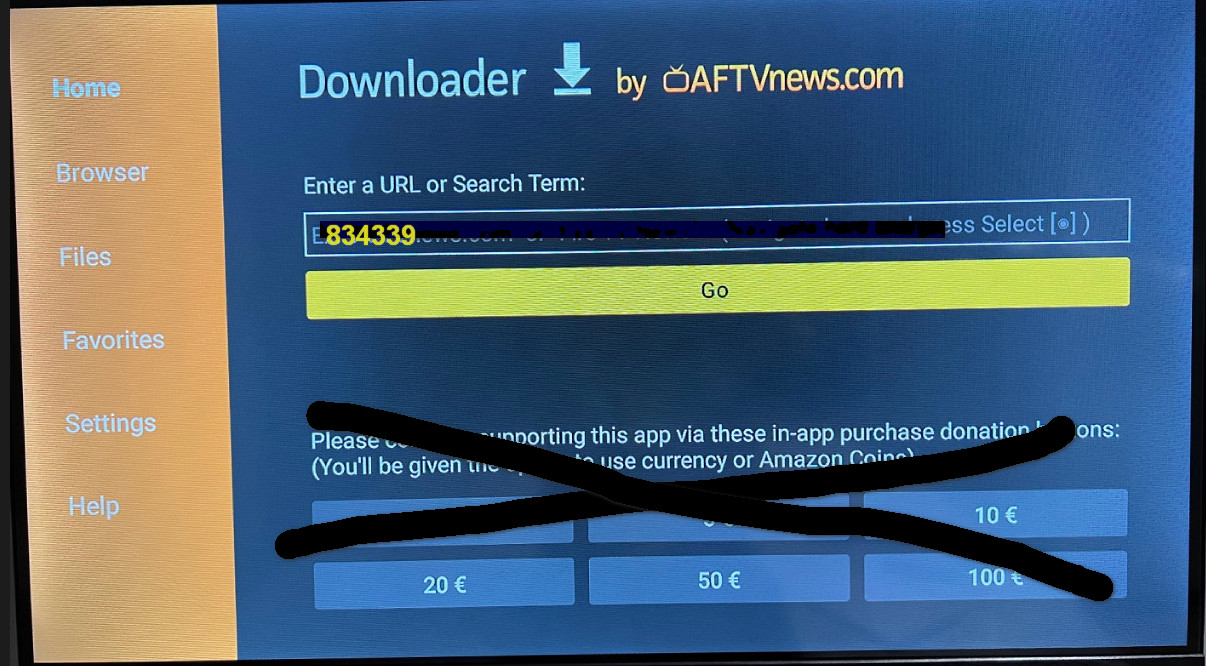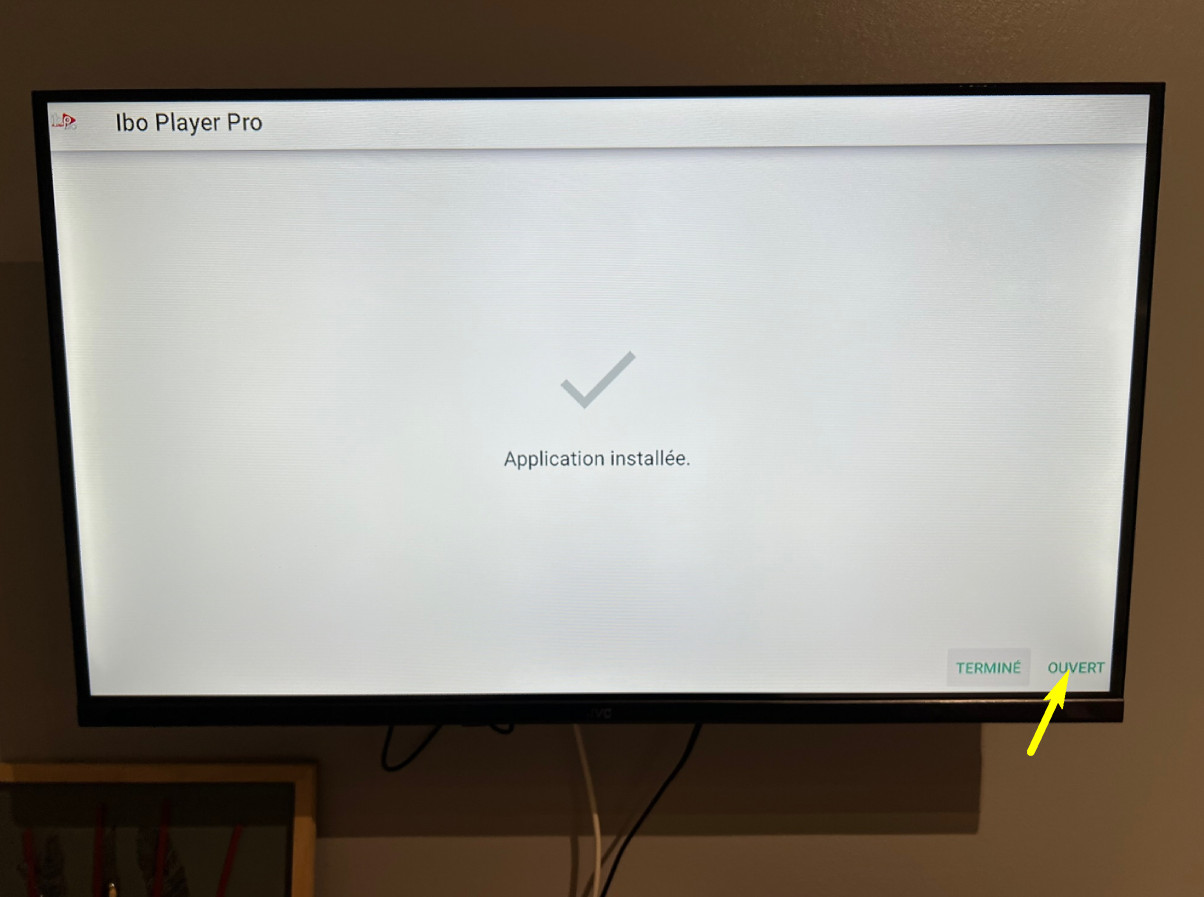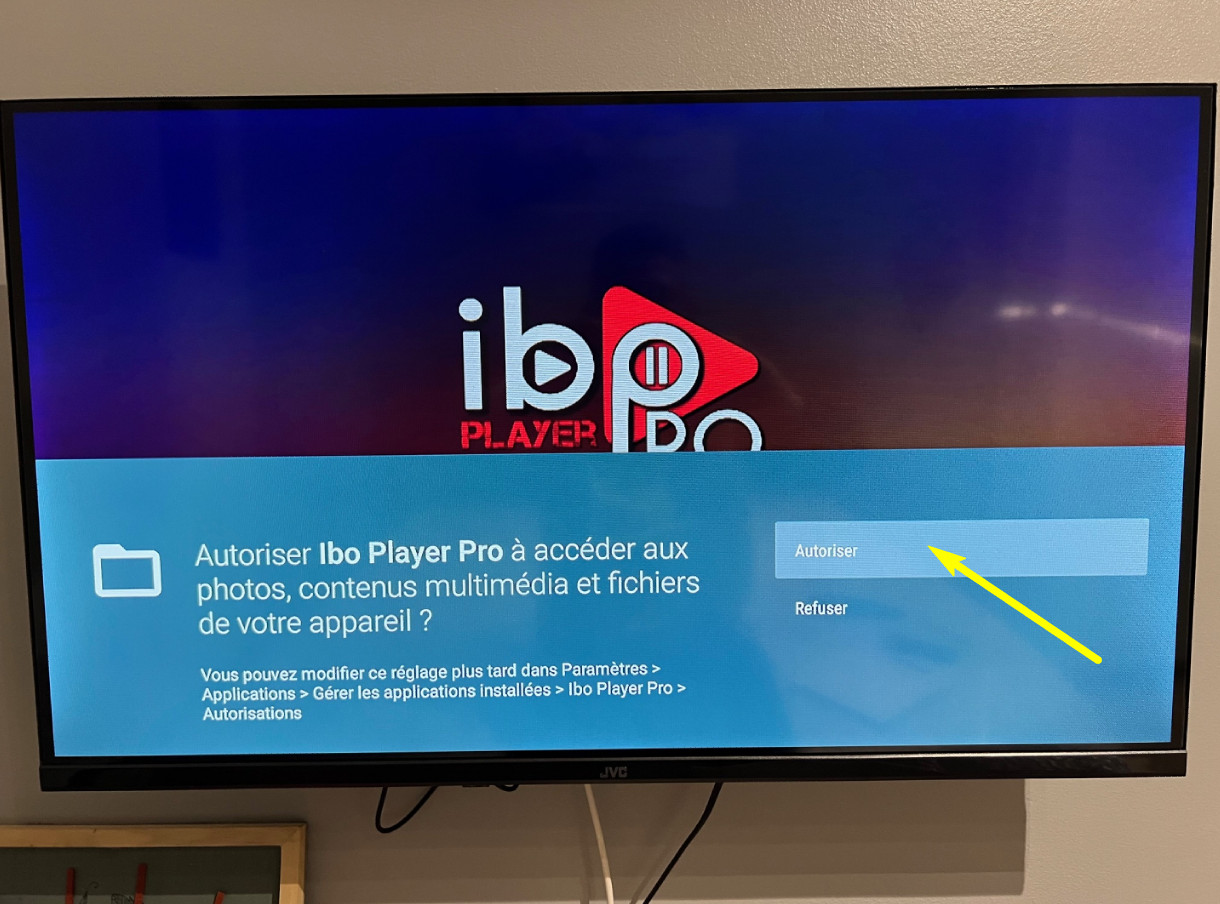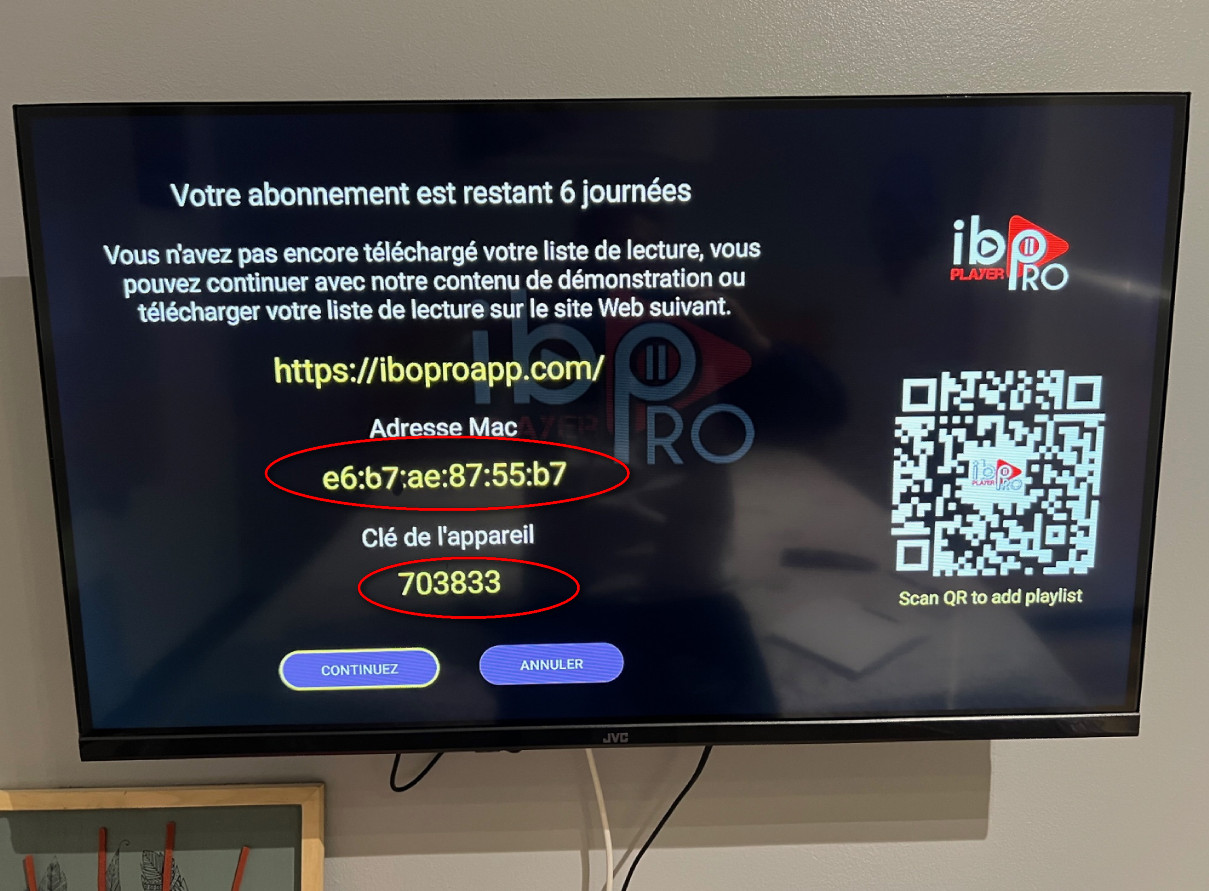Installation Tutorials
Our iptv is compatible with all iptv devices and apps . We provide service but not the apps , you’re free to use any app you want . Below we will recomand some apps that you can use , if one app not working as you expect or you don’t like you’re free to change with another . Some apps are paid others are free. Scroll down the page to see more tutorials , if you don’t know to install an app or is not working search in this page for another app. We provide m3u playlist and xtream codes logins for apps that requires , as well as mag box portals.
How to setup IPTV on Fire TV Stick
INSTALLING IBO PLAYER ON FIRE TV STICK |
Log in to your profile:
Click on Application Library:
Click on Download and download
Return to the home page and click on the roulette wheel:
Click on Fire TV:
Click on About:
And click 7 times on Fire TV Stick : (You will enter developer mode).
Then go back and click on Unknown applications:
And click on Downloader so that it is ACTIVE:
Go back to the home page, open the Downloader app and allow access if asked:
ENTER 834339 AND CLICK ON Go , IBO Player will download and click on install:
Once opened, just send us the Mac and the key to CONTACT@MEDIA4K.TECH
|
How to setup IPTV on Android with Ibo Pro Player or Ibo Player
Step 1: Start by downloading IBO PRO PLAYER or IBO PLAYER through these URL :
IBO Pro Player : https://iboplayer.pro/
IBO Player : https://iboiptv.com/
Step 2: Open the app and send a photo showing the MAC Address and Device Key clearly via WhatsApp using this link: https://wa.me/14087970015
, so we can add you to your subscription.
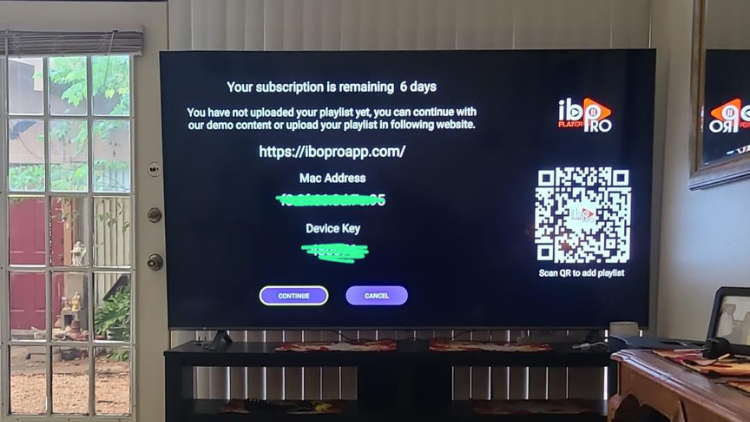
N.B: IBO Pro Player and IBO Player are standalone players that require a playlist to function. We do not sell playlists separately, only IBO.
- IBO Subscription: $9.99/year with a 7-day free trial.
- Free Alternatives: Players like IPTV Smarters are available, but we recommend IBO for a better experience.
How to Get IBO:
- If you buy a plan of at least 3 months, IBO is included for free for the entire year, with no extra cost.
Enjoy the best IPTV experience with IBO!
How to setup IPTV on Android with IPTV Smarters Player
Step 1: Start by downloading IPTV Smarters app through this URL : https://www.iptvsmarters.com/smarters.apk
Step 2: Open the app once downloaded and Enter the login details.

Step 3: Enter the login details that we have provided you after you get a subscription with us
Now Click on “ADD USER” to proceed to the next section.
Step 4: Wait some seconds.
Step 5: Now click on “Live TV” icon as depicted in the image via a red arrow.

Step 6: Now you must select the channel group that you want to watch and proceed to the next section.
Step 7: Now you must click on the channel name and then double click on the small screen to turn into full screen as the final step.
Done
How To Setup IPTV On Apple/IOS With IPTV Smarters Player
Step 1: Start by downloading IPTV Smarters app from the Apple Store through this URL :
https://apps.apple.com/in/app/smarters-player-lite/id1628995509
or you can search for it on App store
install the app on your IOS device.
Step 2: Open the app once downloaded and Enter the login details.

Step 3: Enter the login details that we have provided you after you get a subscription with us
Now Click on “ADD USER” to proceed to the next section.
Step 4: Wait some seconds.
Step 5: Now click on “Live TV” icon as depicted in the image via a red arrow.

Step 6: Now you must select the channel group that you want to watch and proceed to the next section.
Step 7: Now you must click on the channel name and then double click on the small screen to turn into full screen as the final step.
Step 8: To add EPG no need to add any EPG url, Just click on “Install EPG” .
Done
Windows Method:
Download IPTV Smarters app through this URL : https://www.iptvsmarters.com/download?download=windows
MAC Method:
Download IPTV Smarters app through this URL : https://www.iptvsmarters.com/download?download=mac
Step 1:
Send us the MAC Address of your MAG via Whatsapp/Email
Step 2:
After making the payment, we will send you the portal link